Als u de deskundige analysefuncties voor marketing wilt gebruiken, moet u gegevens van Google Spreadsheets naar Google BigQuery overbrengen.
Een gebruiker kan bijvoorbeeld offline statistieken uploaden naar de cloudopslag om een ROPO-analyse op te bouwen. Laten we eens kijken naar de oplossingen voor hoe u de informatie eenvoudig en snel kunt downloaden.
Met gebruik van de OWOX BI-add-on
Er zijn verschillende redenen waarom OWOX BI de beste add-on is om Google-bladen over te zetten naar Google Big Query;
- OWOX is volledig gratis. Een gebruiker betaalt alleen voor de GBQ-gegevensverwerking.
- U kunt snel grafieken en rapporten maken, rechtstreeks in de Google-tabel, met elke hoeveelheid gegevens.
- De rapportconfiguratie wordt automatisch bijgewerkt volgens uw eigen gedefinieerde frequentie.
- Het is een snelle query-editor met een automatische suggestiefunctie waarmee u tijd kunt besparen bij het maken van een rapport. Om hier nog meer aan toe te voegen, zal een gebruiker dynamische parameters vooraf specificeren in een query, zelfs degenen die geen idee hebben wat SQL gemakkelijk kan gebruiken.
- Met deze add-on kunt u gemakkelijker analytische rapporten delen met uw collega's. U moet hen toegang geven tot uw rapport. Als het een kantoor betreft, kunnen medewerkers bovendien de query's van het rapport beheren als ze aan een project in GBQ zijn toegewezen.
- Het werkt beide kanten op; u kunt gegevens van Google Spreadsheets naar Google BigQuery verzenden.
- Het is volkomen veilig omdat ze alleen officiële Google API's gebruiken om uw gegevens tussen de services over te dragen.
Gegevens verplaatsen van Google Spreadsheets naar Google BigQuery
Hier ziet u hoe u het eenvoudig kunt doen;
Totale tijd: 10 minuten
Installeer de OWOX BI-add-on
Installeer de OWOX BI-add-on in uw Chrome-webbrowser. Ga vervolgens naar uw gegevenstabel en selecteer OWOX BIX BigQuery Reports en upload de gegevens naar BigQuery; (Als dit de eerste keer is, wordt u gevraagd om toegang te geven tot uw gegevensbladen, dit toe te staan.)

Stel de STRING in
Na de eerste stap verschijnt er een venster waarin u het project en de dataset in GBQ moet selecteren en een naam moet geven aan uw tabel waaraan u de cijfers wilt toevoegen. Vergeet dan niet de vakjes aan te vinken van de veldwaarden die u wilt importeren. Al deze velden zijn automatisch 'STRING', maar ik raad aan om de typen te vervangen door de overeenkomende veldinhoud. Voor numerieke identificatiegegevens is het type 'INTEGER' voor prijzen. Het type is "FLOAT", voer de nodige aanpassingen uit.
Start het uploaden
Klik op “Start Upload” en uw statistieken en gegevens worden geüpload van Google Spreadsheets naar Google BigQuery.




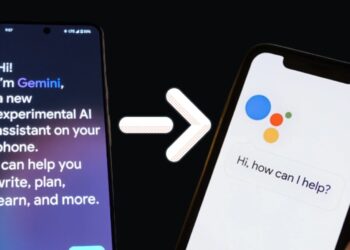



![Beste YouTube-video-downloader (voor 1080, 4k-kwaliteit) [jaar] 11 Een smartphone met een logo van YouTube](https://www.digitalphablet.com/wp-content/uploads/2024/04/a-smartphone-with-a-logo-of-youtube-stockpack-pexels-350x250.jpg)