Naarmate er enkele maanden verstreken, begonnen de problemen op het oppervlak van Reddit op te houden nadat het suggereerde dat er een probleem is in de nieuwerwetse Airpods-zaak van Apple, vroegen veel mensen: “Waarom laadt mijn AirPods-hoesje niet op?"Of"Waarom laadt een airpod niet op?'.
Het probleem was dat dit een snelle leegloop van de batterij kon veroorzaken. Een behoorlijk aantal gebruikers had met dit probleem te maken, terwijl het aantal getroffen mensen niet bekend is. Dit probleem heeft een beetje controverse veroorzaakt.
Het is nog steeds niet bekend of het probleem te maken heeft met een softwareprobleem. Het geeft het verkeerde batterijpercentage weer of de batterij raakt sneller leeg dan zou moeten. Na enkele uren wanneer de batterij volledig is opgeladen, is er een afname van 30 tot 50 procent in het batterijgebruik te zien, wat erg stressvol is voor de gebruikers.
Waarom laadt mijn Airpod-hoesje niet op??
De belangrijkste reden waardoor uw Airpod-hoesje laadt niet op komt door een softwareprobleem.
Er is mogelijk een probleem dat een storing in het besturingssysteem kan veroorzaken, wat problemen veroorzaakt en daarom werken de AirPods niet meer.
1. Airpods laden niet op? RESET UW AIRPODS-CASE
Ten eerste hoeft u alleen maar uw Airpods te resetten.
Wanneer u uw Airpods-hoesje probeert te repareren, is dit een goede stap voor probleemoplossing, omdat er niet veel stappen voor probleemoplossing nodig zijn die u ermee kunt voltooien.
Wanneer de behuizing van Airpods wordt gereset, wordt het besturingssysteem gewist, wat zal resulteren in het herstellen van het oplaadproces.
Hoe de behuizing van Airpods te resetten:
- Houd de instelknop op de achterkant van uw hoesje ingedrukt.
- Laat de knop los als het statuslampje oranje knippert en vervolgens wit knippert.
- De batterijhouder kan nu worden opgeladen.
Ga naar de volgende stap als deze stap niet heeft gewerkt.
2. Reinig de Airpods-behuizing en oplaadpoort
In deze situatie is het volgende dat u kunt doen het schoonmaken van de oplaadpoort.
Oplaadpoorten hebben vaak de neiging om vuil en brand erin te laten zitten, vooral als ze in de spijkerbroek van de gebruiker worden geplaatst, omdat er aan de onderkant van de spijkerbroek altijd pluisjes in de zakken aanwezig zijn.
Hoe de Airpods-behuizing schoon te maken
Zorg ervoor dat u niets gebruikt dat nat is op metaal om het schoon te maken, omdat dit kortsluiting kan veroorzaken en uw Airpods-hoesje kan beschadigen.
Om de oplaadpoort schoon te maken;
- Koop een tandenstoker of een statische borstel
- Haal het vuil eruit
- Sluit uw Lightning-kabel aan op de behuizing van Airpods en deze wordt nu opgeladen
Ga naar de volgende stap als deze stap niet heeft gewerkt.
3. Gebruik een andere kabel
De volgende stap die ik u voorstel te nemen, is het gebruik van een andere kabel die u gebruikt om de behuizing van Airpods op te laden.
Als de kabel die u gebruikt niet MFI-gecertificeerd is, kan dit een probleem veroorzaken.
Kabels die nep zijn, bieden geen goede connectiviteitsmogelijkheden in vergelijking met MFI-gecertificeerde kabels.
Controleer of u uw Lightning Case ermee kunt opladen nadat u bent overgestapt op Lightning-kabels.
Ga naar de laatste stap als deze stap niet werkte.
4. Gebruik geen verlengstuk als de Airpods-hoes niet wordt opgeladen
Als u een verlengstuk gebruikt, probeer dan uw Lightning-kabel op te laden. Probeer vervolgens een stopcontact te gebruiken.
Als er een probleem is met de extensie, wordt uw hoesje niet goed opgeladen.
De case zou moeten beginnen met opladen zodra deze op een stopcontact is aangesloten.
Heeft het repareren van uw Airpods met uw iPhone of het gebruik van de instelknop om te resetten de problemen met de batterij die u had met de Airpod-hoes opgelost?
Hoe Airpods-hoesje opladen?
Er zijn twee manieren om Apple AirPods op te laden;
Met oplaadkabel:
– Gebruik de Lightning-kabel.
– Sluit hem aan de onderkant van de AirPods-behuizing aan.
Zonder oplaadkabel:
– U moet een Qi-compatibele oplaadmat hebben.
– Plaats uw hoesje op de Qi-oplaadmat.
– Uw AirPods beginnen met opladen.
Hoe weet ik of Airpods worden opgeladen?
Dit zijn twee manieren om het te weten;
– Het groene lampje van uw AirPods-hoesje brandt en is op de AirPods-hoes of erin geplaatst.
– U kunt uw iOS-apparaat openen en de aangesloten airpods openen. U ziet een oplaadteken op uw AirPods.
Hoe lang duurt het om Airpods op te laden?
Een uur.




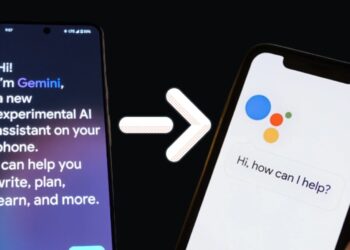



![Beste YouTube-video-downloader (voor 1080, 4k-kwaliteit) [jaar] 7 Een smartphone met een logo van YouTube](https://www.digitalphablet.com/wp-content/uploads/2024/04/a-smartphone-with-a-logo-of-youtube-stockpack-pexels-350x250.jpg)