Netflix akhirnya bertujuan untuk menyelesaikan kebimbangan ramai orang dan ramai pengguna. Ia kini menawarkan kaedah untuk menutup "automain" video. Ikuti langkah mudah ini untuk Menghentikan Netflix Memainkan Treler secara automatik daripada apl atau penyemak imbas web. Yang kadang-kadang boleh menjengkelkan.
Jika anda bosan dengan treler yang muncul pada skrin anda apabila anda menjeda pilihan anda untuk seketika, pilihan ini kini akan membantu anda.
Nota: Anda dikehendaki melakukannya dengan bantuan anda pelayar web hanya pada masa ini. Walau bagaimanapun, prosesnya sangat mudah.
Log masuk ke akaun Netflix anda melalui mana-mana pelayar web. Di bahagian atas sebelah kanan, pergi dalam gambar paparan anda dan kemudian pilih “Urus Profil”. Anda kini memilih profil yang ingin anda matikan automain. Di bawah pilihan lain mengenai profil anda, anda akan melihat "Kawalan Automain".
Hentikan Netflix memainkan Treler dan Episod Autoplay
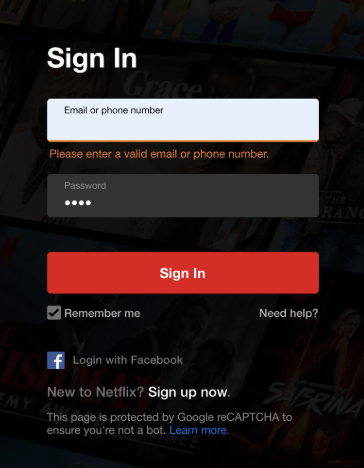



Klik pada (centang) "Mainkan semula episod seterusnya dalam satu siri pada semua peranti”. Pilihan ini hadir sejak permulaan Netflix, anda mungkin tidak pernah menyedarinya lebih awal. Malah untuk menavigasi skrin utama anda atau bahagian lain dengan sebarang gangguan, anda juga boleh mengklik (centang) "Pratonton automatik semasa menyemak imbas di semua peranti”. Pilihan ini baharu dan dibangunkan baru-baru ini dalam Netflix mengenai penyemakan imbas anda.
Sebarang perubahan yang anda buat dalam profil anda, akan digunakan pada setiap peranti melalui penggunaan aplikasi Netflix anda. Syarikat itu sedar tentang kelewatan yang perlu dihadapi oleh penggunanya selepas mengemas kini tetapan sehingga ia berkuat kuasa. Dan untuk menguruskan masalah ini, tukar ke profil lain yang anda ada dalam akaun Netflix anda dan kemudian berbalik semula ke sebelumnya. Oleh itu, pilihan yang anda pilih akan berkuat kuasa.
Sebaik sahaja anda mematikan "Automain", anda akan mendapat kemudahan dengan menatal anda untuk pelbagai baris hiburan Netflix tanpa sebarang gangguan atau memecahkan tempo. Secara optimis, anda akan mendapat kemudahan dalam memilih antara rancangan dan filemnya dan tidak akan diganggu lagi oleh treler yang dimainkan pada setiap langkah.

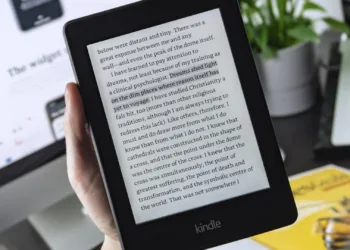


![Apple Ring: Harga, Tarikh Keluaran dan Semua yang Kami Tahu [tahun] 12 cincin epal](https://www.digitalphablet.com/wp-content/uploads/2024/02/apple-ring-350x250.jpeg)



![Pemuat Turun Video Youtube Terbaik (untuk 1080, Kualiti 4k) [tahun] 15 Telefon pintar dengan logo youtube](https://www.digitalphablet.com/wp-content/uploads/2024/04/a-smartphone-with-a-logo-of-youtube-stockpack-pexels-350x250.jpg)