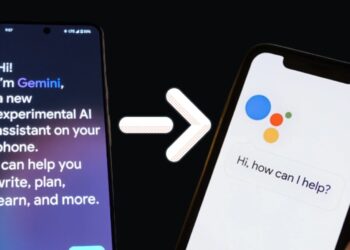Mencari folder tangkapan skrin wap? Kami telah menemuinya untuk anda. Memperincikan semua yang anda perlu ketahui mengenainya dalam artikel ini.
Salah satu perkara yang menyeronokkan tentang bermain permainan ialah mengambil tangkapan skrin detik kegemilangan anda supaya anda boleh berkongsinya di sosial anda atau memastikan mereka mengingati detik-detik itu.
Steam ialah salah satu platform permainan paling popular sekarang, mengandungi lebih daripada 30,000 permainan.
Jika anda baru menggunakan Steam dan tidak tahu cara mengambil tangkapan skrin atau mencari folder tangkapan skrin pada peranti anda, anda akan mengetahuinya tidak lama lagi dalam artikel ini.
Bagaimana untuk mengambil tangkapan skrin pada Steam?
Ambil tangkapan skrin dalam Permainan Steam agak mudah. Anda hanya perlu tekan kekunci fungsi 'F12'.
Semua tangkapan skrin anda boleh didapati dalam Steam itu sendiri. Pergi ke bar Menu dan klik pada 'Lihat.' Pilih 'Tangkapan Skrin' pada menu lungsur. Semua tangkapan skrin anda disimpan di sana.
Dan anda boleh memilih "Tunjukkan Pada Cakera” jika anda ingin mencari dengan tepat di mana tangkapan skrin anda terletak pada PC anda.
Pergi ke direktori pemasangan Steam jika anda ingin membuka tangkapan skrin Steam pada PC anda.
Di manakah lokasi folder tangkapan skrin wap?
Tangkapan skrin akan disimpan dalam OS C: > pengguna > [nama pengguna] > Gambar > Tangkapan skrin.
Ada alternatif lain, anda boleh pergi ke Xbox dan tekan kekunci Windows dan 'G'. Klik pada ikon kamera 'Tangkap'. Ini akan menunjukkan kotak pilihan lain.
Pilih "Ambil Tangkapan Skrin". Semua tangkapan skrin anda akan ditemui dalam folder tangkapan skrin lalai di OS C: > Pengguna > [nama pengguna] > Tangkapan Video.
Dan untuk pengguna Mac, anda boleh menekan Cmd, Shift dan 4 bersama-sama. Tangkapan skrin anda akan selamat di [nama pengguna] > Perpustakaan > Aplikasi > Steam > Tangkapan skrin.
Lokasi muat turun wap
Windows PC
- Pada semua model Windows, sama ada Windows 8 atau Windows 10, lokasi lalai ialah Cakera Tempatan C: pergi ke Fail Program (x86), dan klik pada Wap.
Mac OS
- Dan untuk pengguna Mac, lokasi lalai ialah 'Pengguna' kemudian [nama pengguna] klik pada Perpustakaan, pilih Sokongan Aplikasi > Steam.
Nota: nama pengguna di sini ialah nama pengguna mac anda, bukan Steam.
Akhir sekali, jika anda seorang pengguna Linux, lokasi lalai adalah dalam .lokal pilih saham, kemudian klik Wap.
Anda juga boleh mengambil tangkapan skrin dengan ciri asli daripada Windows dalam Steam permainan.
Seperti biasa, anda hanya perlu menekan kekunci Windows + Print Screen (Prt Sc) bersama-sama.