How To Schedule Tweets: Twitter is now offering direct scheduling of tweets from their main web application.
Now, whenever you compose a tweet you would observe a small calendar icon located below in the row of icons. Just click that icon and you can schedule the posting of your tweets at the time that suits you.
Initially, in November, Twitter shared that they were only experimenting with this feature. Also, for its access the users were required to utilize Tweetdeck or any third party service supporting the feature of tweet scheduling.
They further added that users can now save the drafts of their tweets too, in the web application. But the typed drafts followed on the web application would only sync to the rest aspects of the web application. It means that the drafts maintained in the mobile application of Twitter would be maintained separately, according to Twitter.
Below is a video by Twitter to guide you about scheduling tweets and saving drafts:
Here is How To Schedule Tweets
- Visit Twitter.com on your desktop
- Then type your tweet and go for the scheduling button (i.e. the calendar icon) allocated in the composing section.

- Select the date and time of the tweet posting. You can also view all of your scheduled drafts with the help of the “Scheduled Tweets” button.

- Done.
They can also be deleted. This feature would help the users in birthday wishing if you fell asleep or don’t often remember the dates.






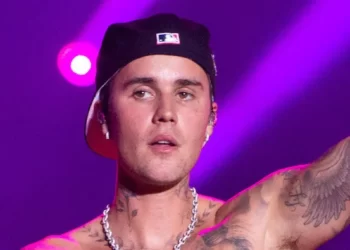

![Best Youtube Video Downloader (for 1080, 4k Quality) [year] 11 A smartphone with a logo of youtube](https://www.digitalphablet.com/wp-content/uploads/2024/04/a-smartphone-with-a-logo-of-youtube-stockpack-pexels-350x250.jpg)