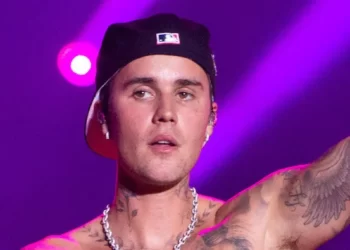Do you want to post pictures on Instagram from pc or manage your DMs from your PC browser? We explain how to do without having to go through the application.
Since its launch in 2010, Instagram has evolved. Simple application to take pictures with an old-school filter at the time, it is now one of the most used social networks, whether professionally or personally. Everyone goes for his best photo to impress the gallery and show his photography skills.
Only here, if it is possible to consult an Instagram profile from a computer, it is imperative to go through the Android or iOS application to post a photo or to read his private messages (or DM for Direct Message).
A restriction that is sometimes annoying for those who spend their day at a desk and do not wish to break off their discussion, or for those who take the time to retouch their photos on a computer and then want to post them quickly.
Fortunately, to avoid a useless and sometimes tedious step, there are some tips to take full advantage of Instagram from your computer and explain how.
How to post photos on Instagram from PC browser (Chrome, Mozilla and Opera, etc.)?
The Instagram.com site is accessible from any browser, but as said before, it can only be used to consult and not to post. Or almost … On Google Chrome, there is a little trick:
- Right-click on the page, then click Inspect (or F12 )
- Click the toggle device toolbar button (or Ctrl + Shift + M)
- In the menu that appears at the top of the screen, click Responsive
- Choose a smartphone
- Refresh the page (F5)
You will have access to the same interface as the application, with the big “+” button at the bottom to add content, the camera at the top left to post a story, or the small paper plane at the top to right to access your DM.
Thus, you will not need to send your photos to your smartphone to impress your friends with your best shots retouched in Photoshop or Lightroom.


If you do not use Chrome, it’s still possible to post to Instagram from a PC using other devious means. You can, for example, go through other browsers (all or almost all offer this kind of feature) the Facebook Creator Studio if you have a professional account or third-party tools like Buffer or Hootsuite. You can also make the process even easier by using the desktop extension for Instagram which has the advantage of also offering some other features like downloading photos in Full HD.