Eine der Hauptfunktionen, die iCloud nicht bietet, bestand darin, eine iCloud-Datei mit Personen zu teilen, die nicht über iCloud verfügen. Dropbox hat uns immer dabei unterstützt, Dateien mithilfe öffentlicher Links einfach zu teilen, aber iCloud hat diesen Aspekt bisher nicht unterstützt. Die gute Nachricht ist, dass es nirgendwo ist! Jetzt können wir Dateien bis zu einer Größe von maximal 5 GB über einen Link mit allen teilen. Heute zeigen wir Ihnen, wie Sie diese Dateien über die iCloud-Dateifreigabe auf dem Mac freigeben können.
Hinweis: Diese Funktion funktioniert nur auf macOS Cataline 10.5.4 oder höher.
Teilen von iCloud-Dateien mit Nicht-Apple-Benutzern auf dem Mac
Hier erfahren Sie, wie Benutzer iCloud-Dateien und -Ordner mit Personen teilen können, die bereits bei Apple sind. Aber heute werden wir in diesem 7-Schritte-Prozess über das Teilen der iCloud-Dateien mit Personen sprechen, die keine Apple-Benutzer sind oder nicht über iCloud verfügen.
1. Öffnen Sie das iCloud-Laufwerk auf Ihrem Mac und wählen Sie die Datei aus, die Sie teilen möchten, z. B. Spotlight.

2. Klicken Sie dann mit der rechten Maustaste auf die Datei, gehen Sie zu „Teilen“ und dann zu „Personen hinzufügen“, wie im Bild unten dargestellt.

3. Jetzt haben Sie viele Möglichkeiten, Ihre Datei zu teilen, sei es ein Link, eine E-Mail oder sogar Nachrichten. Wenn Sie sich für die Option „Link kopieren“ entscheiden, können Sie Ihre Datei teilen, indem Sie eine beliebige Kommunikations-App verklagen oder dem Kunden eine E-Mail senden.

4. Bevor Sie die Datei jedoch freigeben, stellen Sie sicher, dass dies der Fall ist Berechtigungsrecht Ihrer Datei. Und zu Konfigurieren Sie die BerechtigungKlicken Sie auf das Dreieck, um weitere Optionen anzuzeigen.

5. Zunächst lautete das „Wer kann zugreifen”-Option erscheint. Gehen Sie zum Dropdown-Menü. Anschließend werden zwei Möglichkeiten weiter untersucht. Der erste würde lauten: „Nur Personen, die Sie einladen” Dadurch wird sichergestellt, dass nur die Personen Zugriff auf die Datei haben, mit denen Sie den Link teilen möchten.

Und diese Option funktioniert nur, wenn Sie den integrierten Freigabemodus von Apple beibehalten oder die Telefonnummer oder E-Mail-ID des Empfängers eingeben. Sie können sich für die zweite Option entscheiden, wenn Sie dazu neigen, jedem, der über Ihren Link verfügt, Zugriff auf Ihre Datei zu gewähren.

6. Die zweite Option von „Genehmigung” ermöglicht Ihnen mit „lesen" und "Aussicht" Rechte für andere. Wenn Sie von keinem Benutzer Änderungen wünschen, wählen Sie „Nur anschauen” für diese Datei.

7. Klicken Sie nach der Planung der Genehmigung auf die Schaltfläche „Teilen“, um den Vorgang abzuschließen.

Teilen Sie iCloud-Dateien mit jedem
Es ist großartig, dass Apple diese Funktion endlich wieder hinzugefügt hat. Aufgrund des Fehlens dieser Funktionen mussten die Leute auf Dropbox umsteigen und Google Drive.
Ich hoffe, dass Apple nach der Einführung dieser Funktion nicht aufhört und weiterhin neue Funktionen hinzufügt, um der Konkurrenz einen Schritt voraus zu sein.

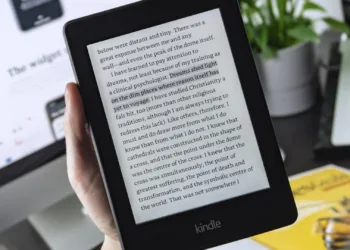


![Apple Ring: Preis, Erscheinungsdatum und alles, was wir wissen [Jahr] 20 Apfelring](https://www.digitalphablet.com/wp-content/uploads/2024/02/apple-ring-350x250.jpeg)



![Bester YouTube-Video-Downloader (für 1080, 4k-Qualität) [Jahr] 23 Ein Smartphone mit einem Logo von YouTube](https://www.digitalphablet.com/wp-content/uploads/2024/04/a-smartphone-with-a-logo-of-youtube-stockpack-pexels-350x250.jpg)