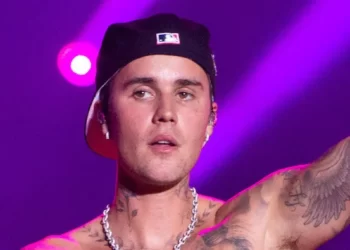Möchten Sie Bilder vom PC aus auf Instagram posten oder Ihre DMs über Ihren PC-Browser verwalten? Wir erklären, wie es geht, ohne den Antrag durchgehen zu müssen.
Seit seiner Einführung im Jahr 2010 hat sich Instagram weiterentwickelt. Einfache Anwendung zum Fotografieren mit einem Old-School-Filter. Damals ist es eines der meistgenutzten sozialen Netzwerke, ob beruflich oder privat. Jeder strebt nach seinem besten Foto, um die Galerie zu beeindrucken und sein fotografisches Können unter Beweis zu stellen.
Nur wenn es möglich ist, ein Instagram-Profil von einem Computer aus abzurufen, ist es unbedingt erforderlich, die Android- oder iOS-Anwendung zu verwenden, um ein Foto zu posten oder seine privaten Nachrichten (oder DM für Direktnachrichten) zu lesen.
Eine Einschränkung, die manchmal ärgerlich ist für diejenigen, die den Tag am Schreibtisch verbringen und ihre Diskussion nicht unterbrechen möchten, oder für diejenigen, die sich die Zeit nehmen, ihre Fotos am Computer zu retuschieren und sie dann schnell veröffentlichen möchten.
Um einen sinnlosen und manchmal mühsamen Schritt zu vermeiden, gibt es glücklicherweise einige Tipps, wie Sie Instagram von Ihrem Computer aus optimal nutzen können, und erklären, wie.
Wie poste ich Fotos über einen PC-Browser (Chrome, Mozilla und Opera usw.) auf Instagram?
Das Instagram.com Die Website ist von jedem Browser aus zugänglich, kann aber, wie bereits erwähnt, nur zum Ansehen und nicht zum Posten verwendet werden. Oder fast … Bei Google Chrome gibt es einen kleinen Trick:
- Klicken Sie mit der rechten Maustaste auf die Seite und klicken Sie dann auf Inspizieren (oder F12 )
- Klicken Sie auf die Gerätesymbolleiste umschalten Taste (oder Strg + Umschalt + M)
- Klicken Sie im Menü, das oben auf dem Bildschirm angezeigt wird, auf Responsiv
- Wählen Sie ein Smartphone
- Seite aktualisieren (F5)
Sie haben Zugriff auf dieselbe Benutzeroberfläche wie die Anwendung, mit der großen „+“-Schaltfläche unten zum Hinzufügen von Inhalten, der Kamera oben links zum Posten einer Geschichte oder dem kleinen Papierflieger oben rechts für den Zugriff auf Ihre DM.
Sie müssen Ihre Fotos also nicht an Ihr Smartphone senden, um Ihre Freunde mit Ihren besten Aufnahmen zu beeindrucken, die in Photoshop oder Lightroom retuschiert wurden.


Auch wenn Sie Chrome nicht nutzen, ist es immer noch möglich, mit anderen Mitteln von einem PC aus auf Instagram zu posten. Sie können beispielsweise über andere Browser (alle oder fast alle bieten diese Art von Funktion), das Facebook Creator Studio, wenn Sie ein professionelles Konto haben, oder Tools von Drittanbietern wie Buffer oder Hootsuite nutzen. Sie können den Vorgang auch noch einfacher machen, indem Sie die verwenden Desktop Erweiterung für Instagram Das hat den Vorteil, dass es auch einige andere Funktionen bietet, wie zum Beispiel das Herunterladen von Fotos in Full HD.